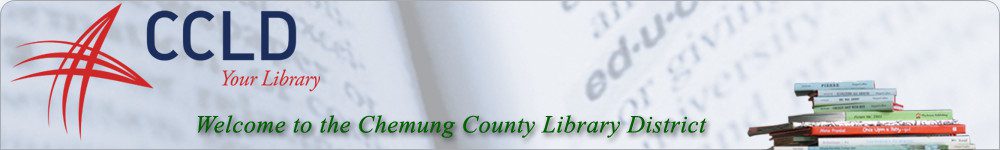Is the barcode on your library card or library card key tag so faded that our barcode scanner cannot read it? I have recently discovered an easy way to print and tape a barcode to a library card or key tag. Here are the directions.
- Go to http://www.barcode-generator.org/
- On the upper left side of the screen select Code 128 from the dropdown menu
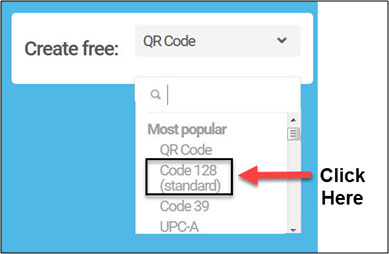
- Type your 13 digit library card number then click create barcode
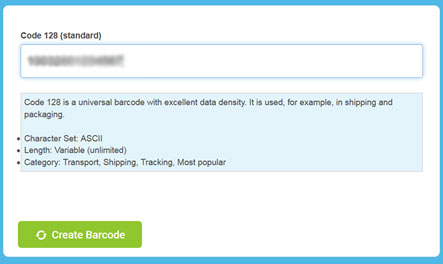
- On the right side of your screen you will see the new barcode, download, print, then tape to your library card
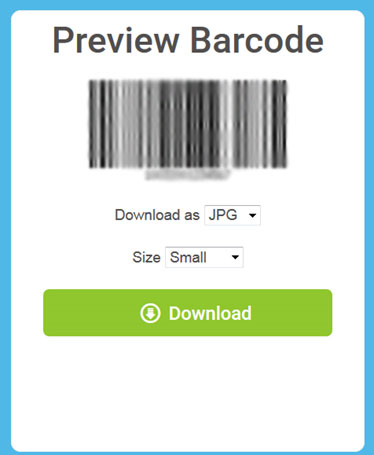
NOTE: you may need to resize the barcode image to fit on your card or key tag. I find it easy to do by inserting the image in Microsoft Word and resizing it to fit on the key tag or library card.
Owen Frank, Branch Supervisor
Chemung County Library District