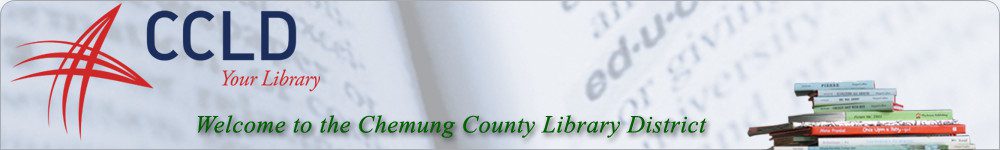You contact us via email by using our website contact form, or call one of our libraries.
Our library addresses and hours of operations can be found on our website.
Frequently asked catalog search questions and answers can be found on the STARCat help page. Or, you can download the STARCat Quick Start Guide to learn about searching, placing holds, and more.
Need help with hoopla?
If you are having trouble checking an item out from hoopla, or setting up your account, please contact the library and verify that your card is not expired. Only patrons with an unexpired CCLD card can access our hoopla subscription.
hoopla FAQs - Browse the hoopla FAQs or search for a specific topic.
Getting Started with hoopla - How To Guides (English)
Getting Started with hoopla - How To Guides (en Espanol)
Need help with Overdrive (Libby)?
General Help:
Libby App Help – Meet Libby, the new app from OverDrive for reading and listening to digital titles from your local library.
Overdrive Help Videos – Video tutorials for transferring eBooks and audiobooks to all types of devices.
Device Specific Topics:
How to switch from the APK version of Libby to the Amazon Appstore version.
Getting Started with eReaders
How to transfer library ebooks to an ereader using Adobe Digital Editions (many black and white e-readers--not Kindle)
Printable Text Instructions (PDF):
Tablets & Smartphones - Getting started with Libby, by Overdrive.
Black & White Kindles / Fire Tablets without Libby
Other Black & White eReaders
If you are having trouble checking an item out from hoopla, or setting up your account, please contact the library and verify that your card is not expired. Only patrons with an unexpired CCLD card can access our hoopla subscription.
hoopla FAQs - Browse the hoopla FAQs or search for a specific topic.
Getting Started with hoopla - How To Guides (English)
Getting Started with hoopla - How To Guides (en Espanol)
Need help with Overdrive (Libby)?
General Help:
Libby App Help – Meet Libby, the new app from OverDrive for reading and listening to digital titles from your local library.
Overdrive Help Videos – Video tutorials for transferring eBooks and audiobooks to all types of devices.
Device Specific Topics:
How to switch from the APK version of Libby to the Amazon Appstore version.
Getting Started with eReaders
How to transfer library ebooks to an ereader using Adobe Digital Editions (many black and white e-readers--not Kindle)
Printable Text Instructions (PDF):
Tablets & Smartphones - Getting started with Libby, by Overdrive.
Black & White Kindles / Fire Tablets without Libby
Other Black & White eReaders
Your user ID is a 13-digit number, located on the back of your library card. For more information about your library card PIN/password: https://starcat.stls.org/custom/web/PIN_Password_FAQ%20(1).pdf
There are several ways to renew borrowed materials. You can do it online, by phone, or by visiting one of our libraries. If renewing online, visit our catalog page, click “my account”, and login with your library card number and PIN to view your checkouts and access the renewal feature.
Note: The system will not allow you to renew items if:
You have already renewed the item twice There are fines on your account of $5.00 or greater Another patron has requested a hold for the item You are trying to renew a video or DVD (not renewable) You have more than 4 overdue items.
To renew materials by phone, simply call one of our branch libraries during our operating hours. Make sure to have your library card ready when you call.
Big Flats Library: (607) 562-3300
Horseheads Free Library: (607) 739-4581
Steele Memorial Library: 607-733-9173
Van Etten Library: (607) 589-4755
West Elmira Library: (607) 733-0541
You can also renew materials in person by visiting one of our branch libraries, or at any of the Southern Tier Library System libraries.
Note: The system will not allow you to renew items if:
You have already renewed the item twice There are fines on your account of $5.00 or greater Another patron has requested a hold for the item You are trying to renew a video or DVD (not renewable) You have more than 4 overdue items.
To renew materials by phone, simply call one of our branch libraries during our operating hours. Make sure to have your library card ready when you call.
Big Flats Library: (607) 562-3300
Horseheads Free Library: (607) 739-4581
Steele Memorial Library: 607-733-9173
Van Etten Library: (607) 589-4755
West Elmira Library: (607) 733-0541
You can also renew materials in person by visiting one of our branch libraries, or at any of the Southern Tier Library System libraries.
Books can be placed on hold by calling your library or via the online catalog. For help placing holds from the catalog, visit the catalog help page.
Contact your local library to learn more about the types of volunteer jobs available. Typical volunteer jobs include: adopt-a-shelf, weeding and shelving books, cleaning, assisting with programs or story hours, coordinating a book club, genealogy indexing (Steele), and other special projects.
Download our volunteer application or pick one up at your local branch. Complete the application and return it to the library where you are interested in volunteering.
Download our volunteer application or pick one up at your local branch. Complete the application and return it to the library where you are interested in volunteering.
Complete and return the memorials request form to one of or libraries.
Yes, CCLD has Wi-Fi at all of the branches. The password is posted at each location.
Printing and copying can be done at all CCLD libraries. Scanning can be done at all libraries, except Van Etten Library. Faxing can be done at all libraries, except Horseheads Free Library and Van Etten Library.
Printing & Copying (black & white) - $0.25/page
Faxing - $0.50/page (government services faxes are free)
Scanning - Free
Printing & Copying (black & white) - $0.25/page
Faxing - $0.50/page (government services faxes are free)
Scanning - Free