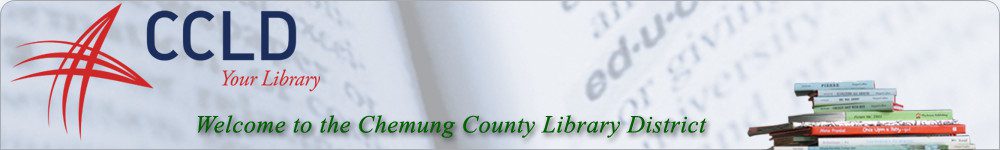Useful Links
Getting started? Go to Hour of Code.
Mastered Hour of Code & want more coding puzzles? Go to Beyond the Hour of Code.
The following resources were compiled by: http://prenda.co/author/kelly/
Paper/offline resources
- CS Unplugged (free download for ages 8-18) is a collection of in person activities designed to introduce coding concepts.
- code: deck ($10 purchase for adult developers) is a card game to reinforce concepts.
Tablet apps
- Scratch Jr (free, ages 3-8) allows block coding without requiring any reading.
- Kodable (first 8 weeks free, grades K-5) is a block coding app.
- The Foos (free app, ages 5-10) provides a block-based Hour of Code
- Hopscotch (part free, part paid, ages 3-8) is a block coding app.
- Tynker (100 free puzzles, more paid) is a block coding app.
- Swift playgrounds (free, 8+) is an iPad app from Apple to teach iOS programming.
Block coding for computer
- Code.org (free, ages 8+) provides high quality coding puzzles and videos.
- Scratch (free, ages 8+) is an open platform for games and animations.
- Stencyl (free for web, $199/year for ios) is a block game design tool with surprising flexibility.
- Pencilcode (free, ages 8+) allows block coding projects.
- MIT App Inventor (free, ages 12+) provides an environment for block coding of mobile apps.
- Thunkable (free to start, ages 12+) is similar to MIT App Inventor with a simpler interface and more support.
Javascript and HTML (Web dev) coding for computer
- Bitsbox (free tool, paid supplemental materials, ages 10+) is a simplified javascript tool for fun, visual mobile app design.
- Khan Academy (free website, ages 10+) provides tutorial videos, lessons and challenges in a visual simplified javascript.
- Free Code Camp (free, teens and adults) includes 1000+ hours of curriculum for motivated self-learners, with the objective of entry level web developer jobs.
- Codepen (mostly free, 10+) is an online code editor for front end projects, with handy aids and sharing features.
- Thimble (free, 13+) is a Mozilla-sponsored online text editor.
- Code Combat (freemium, 13+) is a video game you win by writing javascript code.
Computer-based coding in multiple languages
- Codecademy (part free, $20/month pro for teens and adults) provides self-guided tutorials in many languages.
- Treehouse ($25/month for teens and adults) provides videos and tutorials in a variety of programming languages.
- Lynda ($20/month for teens and adults) provides videos and other materials. CCLD libraries have this on our library website. (ccld.lib.ny.us)You can use for FREE with your library card!
- Codefights (mostly free, 13+) is a fun competition forum for honing skills.
Mobile apps to practice coding