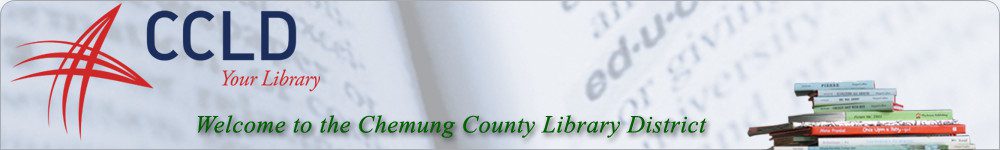Did you know that there are free Open Source alternatives to some of the most popular computer programs on the market today? Unlike proprietary software, anyone can view and modify the source code for Open Source software to create modified or derived works of the original program. Because the source code can be freely accessed, most open source software is free to download.
If you don’t have Microsoft Office, before you buy it, try LibreOffice or Open Office instead.
Tired of Internet Explorer? Firefox and Chrome are great Open Source alternatives.
Can’t afford Photoshop? Try GIMP!
Looking for a Dreamweaver equivalent? BlueGriffon and KompoZer have similar features and are free!
If you’re looking for an alternative to Windows and Mac, try Linux Mint! There are many distributions of Linux available but Mint appears to be the most popular lately (http://distrowatch.com). Install it on an old computer and try it out.
These are just a handful of the numerous Open Source programs that are available to you. If you’re interested in learning more, here are some resources…
More about Open Source:
Linux and Open Source – The latest news and views on all things Linux and open source by seasoned Unix and Linux user Steven J. Vaughan-Nichols
More about free alternatives:
SourceForge – Find, Create, and Publish Open Source software for free
The Top 50 Proprietary Programs that Drive You Crazy — and Their Open Source Alternatives
Open-source software rated: Ten alternatives you need
———————
Jennie Lewis
Central Library Reference Department
Chemung County Library District