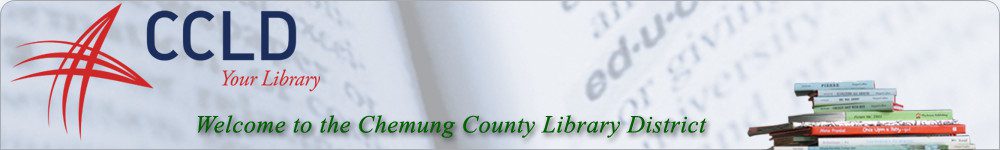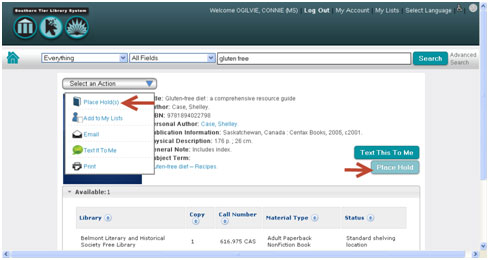 Starcat, as you know, is our library catalog that gives you access to materials from both your own library, as well as materials from any of the Southern Tier Library System’s 48 member libraries. When conducting a search for an item, to the right of your search results you will see the “Place Hold” button. You can also place a hold by using the “Select an Action” menu. Both of these Hold paths are also available to you after clicking on a particular item for details. Click on the “Place Hold” button for the item you have chosen, a box appears to enter your library card number and your pin number, which is the last 4 digits of your phone number. Once you have entered this information, another box will appear that reads “Pick Up Library,” which through a drop down menu allows you to choose the library where you want to pick up your material.
Starcat, as you know, is our library catalog that gives you access to materials from both your own library, as well as materials from any of the Southern Tier Library System’s 48 member libraries. When conducting a search for an item, to the right of your search results you will see the “Place Hold” button. You can also place a hold by using the “Select an Action” menu. Both of these Hold paths are also available to you after clicking on a particular item for details. Click on the “Place Hold” button for the item you have chosen, a box appears to enter your library card number and your pin number, which is the last 4 digits of your phone number. Once you have entered this information, another box will appear that reads “Pick Up Library,” which through a drop down menu allows you to choose the library where you want to pick up your material.
Even after the hold is placed you can log into your account, click on the “My Holds” section, and have the option to Cancel Hold, Edit Pickup Location, Suspend Hold which allows you to delay the start of the hold, or Cancel Hold Suspension, which assures the cancellation of the hold suspension.
If an item is not available through our Southern Tier Library System, there is also the Interlibrary Loan System which provides access to library materials from other libraries across the country. Submit your request through the edesk (edesk@stls.org) or ask a reference librarian for assistance.
Connie Ogilvie
CCLD – Central Library Reference Department