Computer hackers are taking a new approach these days, they don’t just want to infect your computer they want to gain access to your finances or scam you into paying them money. There are new methods of gaining entry into your personal computer or scamming for money being developed all the time.
One of the newest methods is an email message claiming to be from the Department of Homeland Security or National Cyber Security Division stating it has suspended the computer and the user must pay a fine to unblock it. A popup might come up on your screen, claiming to be something very similar, requiring you to pay for something, or it might hijack your computer saying you have to pay to regain access.
Microsoft has issued a warning that a new piece of malware masquerading as a Google Chrome or Firefox add-on is making the rounds, threatening to hijack Facebook accounts.
In the case of the Associated Press, the hackers sent a link disguised as a Washington Post article. Syrian Electronic Army hackers claim that more than 50 A.P. employees fell for the hoax, including several of the A.P. social media editors.
It is very difficult today to avoid scams and viruses; you have to be proactive, as well as, cautious and alert. The following are some preventive methods recommended by the Department of Homeland Security to use to avoid falling into a trap:
- Do not follow unsolicited web links in email messages
- Use caution when opening email attachments; they are a common source of viruses. Use caution even if you know the sender, their account could be infected and be sending out malware. The best thing to do if you are at all suspicious would be to contact the person who sent the email and see if it is actually from them.
- Sometimes a person’s email account will become compromised and their address book starts sending out spam with malware attached. The best thing to do would be to delete all the contacts in your address book and immediately change your password.
- Maintain up-to-date antivirus software
- Make sure your firewall is always on.
- Most email scams are soliciting an idea that is too good to be true, such as work-at-home schemes, investment opportunities, chain letters or anything related to “easy money”.
- Users who are infected should change all passwords AFTER removing the malware/virus from their system.
- Keep your software up to date. Install all patches, to close holes in your computer that someone can gain entry through. Most computers let you know when new patches are available. The most common patches are for Adobe Reader, Flash, Shockwave, Java, and Microsoft Windows.
- Do not give out information in web pages or to anyone (in person or not), unless you know for a fact they are indeed who they claim to be and should have access to that information. If there is any question at all, ask someone else about it first.
- Avoid Phishing attacks, such as someone claiming to be an organization affiliated with a current event (hurricane relief, political campaigns, health scares, economic concerns, etc.). To double check you could always go to the original website for the organization yourself instead of responding to an email request, this way you would know the organization is legitimate.
- As always, do not use the same passwords for everything. If someone gains access to an account they will then have access to all of your accounts.
- If you believe your financial information has been compromised, contact your financial institution immediately.
- Consider reporting the attack to police, and file a report with the Federal Trade Commission (http://www.ftc.gov/).
Deb Brimmer
Technology Coordinator
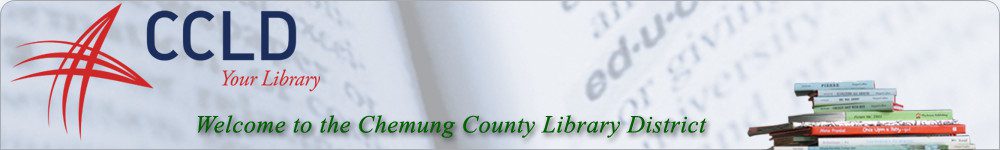
thank you for the info, it was good to read this since I keep getting strange emails which I think are fishing scams